JavaScript Debugging Tools: A Comprehensive Overview
JavaScript, being a versatile and dynamic language, often demands robust debugging tools to identify and resolve issues efficiently. In this comprehensive guide, we delve into the world of JavaScript debugging, exploring the tools that developers can leverage for a seamless debugging experience.
1. Built-In Browser Developer Tools:
Uncover the powerful debugging features integrated into browsers like Chrome, Firefox, and Safari. From breakpoints to live editing, these tools provide a solid foundation for debugging.
2. Visual Studio Code (VSCode):
Explore the debugging capabilities of VSCode, a popular code editor, offering a user-friendly interface, breakpoints, step-through debugging, and extensive support for JavaScript.
3. Chrome DevTools:
Dive deep into Chrome's developer-centric tools, examining features like the JavaScript Console, Sources tab, and Performance panel for efficient debugging and performance analysis.
4. Node.js Inspector:
Understand how Node.js Inspector facilitates server-side JavaScript debugging. Learn to set breakpoints, inspect variables, and navigate through the Node.js runtime environment.
5. Debugger Statement:
Uncover the simplicity and effectiveness of the 'debugger' statement in JavaScript code. Learn how to strategically place it to pause code execution and inspect runtime variables.
6. Firefox Developer Tools:
Navigate through the diverse set of tools offered by Firefox Developer Tools, including the JavaScript Debugger and Profiler, for a comprehensive debugging experience.
7. Cross-Browser Compatibility Tools:
Explore tools like BrowserStack and CrossBrowserTesting to debug JavaScript across different browsers, ensuring consistent functionality and user experiences.
8. Error Tracking Services:
Delve into the world of error tracking services like Sentry and Rollbar, which provide real-time insights into runtime errors, exceptions, and issues in JavaScript applications.
9. Augmented Reality Debugging:
Discover how debugging tools like AR.js facilitate the debugging process in augmented reality (AR) projects, enabling developers to identify and resolve issues efficiently.
10. Third-Party Debugging Tools:
- Explore the landscape of third-party debugging tools, such as Raygun and LogRocket, offering advanced features like session replay, real-time error tracking, and comprehensive debugging insights.
Conclusion:
JavaScript debugging is a critical skill for developers, and understanding the diverse array of tools available is essential for efficient troubleshooting. Whether utilizing built-in browser tools, code editors, or specialized debugging services, developers can choose tools that align with their workflow and project requirements. By mastering these tools, developers can streamline the debugging process, enhance code quality, and deliver more robust JavaScript applications.


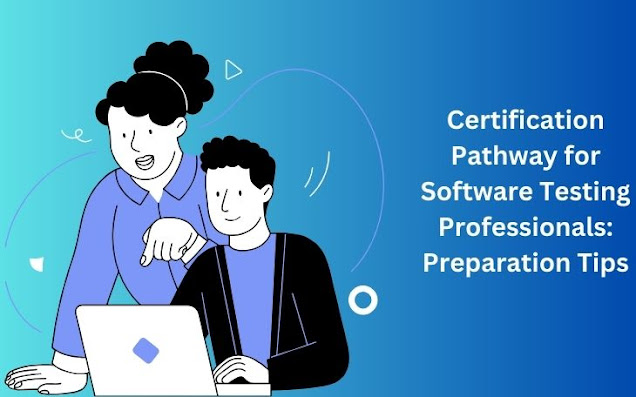
Comments
Post a Comment